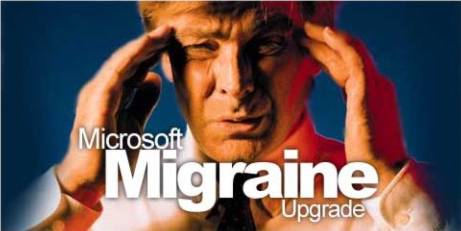Perhaps you’ll forgive this thought dump as I make a few personal observations about Google and its place in Britain.
Perhaps you’ll forgive this thought dump as I make a few personal observations about Google and its place in Britain.
Maybe you have your own thoughts about how Google is trying (officially or otherwise) to maintain its position as premier search engine.
Recently I’ve noticed a trend on TV ads where, instead of providing a direct web address, they invite the viewer to “search online for…”. However, they don’t specify which search engine you should use — merely that you should go online.
Obviously, this approach means that they’re fairly confident that the proposed search term will bring up their website. I wonder if they’re also assuming that most people will use Google?
Last week I saw for the first time a direct ad for Google. At the end of an advert for a pet insurance company, a Google page appeared on screen with the voiceover “Search on Google for Pet Plan”. [Read more…]
Originally posted on October 15, 2009 @ 6:52 am