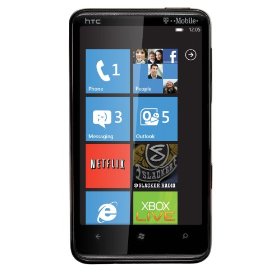Although fairly unknown within the US and Europe, Google’s other social network orkut is just as popular in India as Facebook is within America.
Although fairly unknown within the US and Europe, Google’s other social network orkut is just as popular in India as Facebook is within America.
Over the Christmas holidays the orkut team rolled out a minor update to the social network which should help them compete against Facebook (who has gained tremendous popularity upon the Asian sub continent).
Have you ever wanted to comment when your orkut homepage shows that a friend you haven’t seen in a while just got married? Or maybe when someone you know just got to a new phase in a game you really like as well?
So have we! And we’re now happy to tell you that now you can comment on virtually any update coming from your friends on orkut, such as when a friend joins a new community or changes his relationship status[.] (Official orkut Blog)
Truth be told this update should have been rolled out from the very beginning (note: I was a huge orkut fan way back in the day), although might help the social network retain its prominence within India whose enormous market share dwarfs places like America.
Despite failing to gain popularity in the US, orkut is probably Google’s best shot at thwarting Facebook’s rise globally (at least in the east), and hopefully the search engine giant continues to pour resources into orkut instead of axing it like Google Wave.
Originally posted on December 27, 2010 @ 4:10 pm