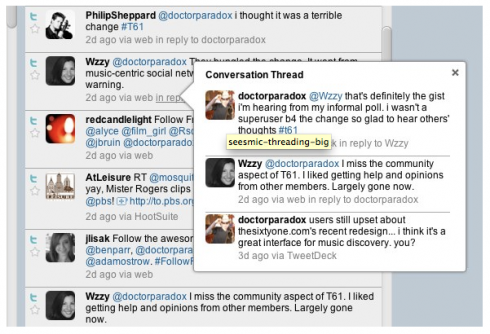So aside from releasing their Android app, which is a very good If I may say so, Seesmic is also releasing an improved version of their app for BlackBerry devices. Â The latest version of the BlackBerry app now supports multi-Twitter account handling, Ping.fm support as well as a facility for choosing the size of photos you will upload. Plus some other minor enhancements that made the app almost close to its iPhone and Android counterparts.
If you’ve used Seesmic before in any of its versions – dekstop, browser, iPhone and Android phones you’d know that one of its strongest features is the multi-account support. This is one feature that makes Seesmic stand out from the rest of its competitors. Â You can now simultaneously verify your Twitter accounts and once you’ve verified them, you can easily navigate from one account to another on your BlackBerry device. You can add as many Twitter accounts as you want, although I’m not really sure why would you have more than 3 Twitter accounts. Seesmic will make one of your accounts as the default and will open that account first everytime you log in to Seesmic on your BlackBerry.
The other feature which is integration with Ping.fm. If you have a Ping.fm account you can easily integrate it to your Seesmic for BlackBerry and engage with your social network friends even if they are not on Twitter. You need to create an account in Ping.fm if you don’t have one yet.
The other new features of Seesmic for BlackBerry is photo sharing/uploading via TweetPhoto service as well as an option for you to select the size of the photos that you are posting on Twitter via Seesmic.
I just installed the app on my BlackBerry Bold 9700, as well as on my Nexus One Phone and in fact, I also have it on my iPhone. So, how do I compare Seesmic for BlackBerry to its versions in the two other smartphones? Quite surprisingly, it does compare well given what the device can handle.
Originally posted on February 26, 2010 @ 5:45 pm