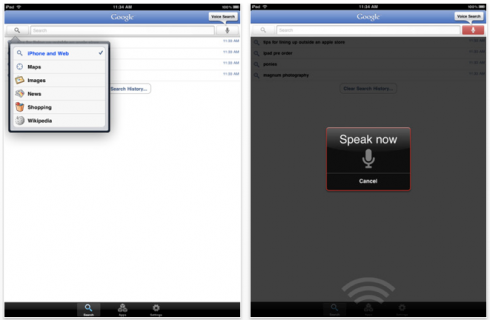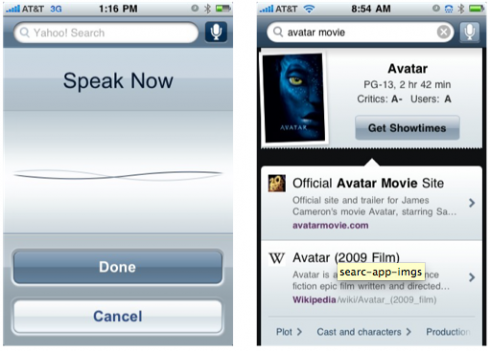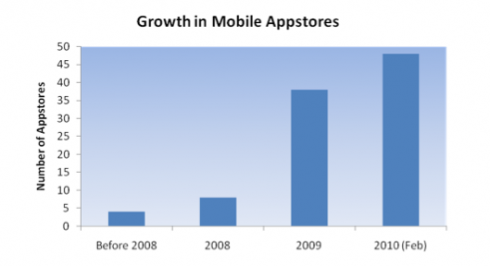I wasn’t really expecting that Google would be among the many who will hurriedly jump in to the iPad frenzy.  But, yes indeed they did in fact was very quick to update the Google Mobile App for iPhone to fit into the Apple iPad interface. So, if you’ve been raring to have the Google Mobile experience on your new iPad, you  might want to check out Google Mobile App which is currently available now as a free download for your iPad.
And what does this Google app has to offer for all of you proud iPad users? Pretty much the same features that you’ve enjoy with the app’s iPhone version.  For instance, it allows you to search by voice supporting several accents including – American, British, Indian or Australian English accents as well as Mandarin Chinese and Japanese. The app also recognizes your current location when you are searching for nearby location.
Speaking of search, Google Mobile App for iPad also features several search-related goodies including Google Suggest, search history, contact search and vertical search for searching Google Maps, Images, News and Shopping.
The app also lets you navigate to various Google web-based services such as Gmail which was recently optimized for the iPad as well.
Overall, the app seems pretty good but although if you’ve used Google Mobile app for the iPhone, you’d notice that it’s practically the same apps, the iPad version was just modified to best suit the large screen estate of the iPad. Google also promises to come up with more iPad-specific features later on.
To download Google Mobile App to your iPad, search the iPad App Store or simply click on this iTunes Link.
Originally posted on April 13, 2010 @ 4:41 pm