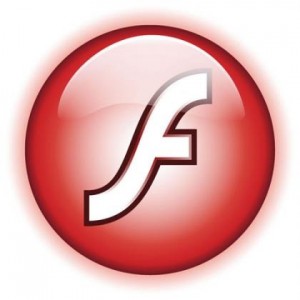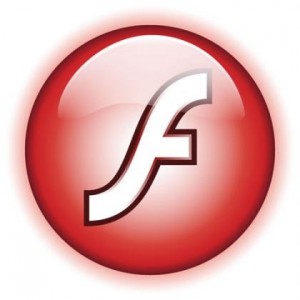FarmVille fans who also happen to have the Google Nexus One, rejoice! Recently, some modders were able to install the HTC Desire ROM that  brings HTC Sense and  Flash 10.1 support to Google’s flagship mobile phone. If you still don’t believe that HTC Sense on the Nexus One can support Flash 10.1, well here’s a proof – Redmond Pie has posted a short video showing FarmVille being played on Facebook.com on the Nexus One browser.
The result, although not as flashy and clean as you may expect is still something worthy of perhaps rooting your Nexus One and going through all the trouble of installing the HTC Desire  ROM. Well, I mean if you’re a huge FarmVille fan and you couldn’t stop playing it. Well, here’s your chance to play the game even while on the go, on your  the Nexus One.
If you don’t want to go through the trouble of installing the ROM, you might want to wait up for future upgrades of Android OS as it is rumored to have Flash capability already. But if you can’t wait that long, follow these steps to install the HTC Desire ROM with HTC Sense UI on your Nexus One.
I’m not really thrilled by the fact that installing the HTC Desire ROM on Nexus One will bring Flash 10.1 which will allow you to browser flash-based sites including FarmVille since I’m no t going to take the chances and brick my phone. What I’m particularly excited about is the fact that this feature could be in the next version of Android OS.
Originally posted on February 23, 2010 @ 10:48 am