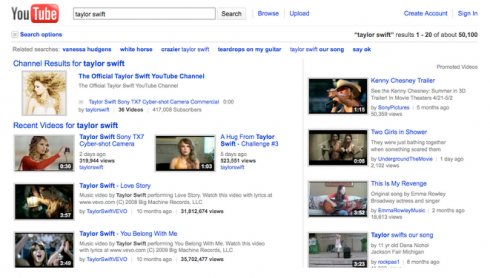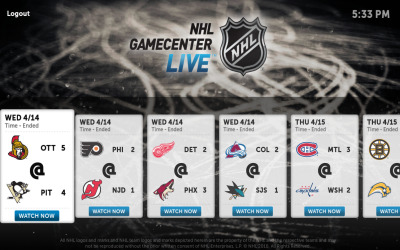YouTube wants us to have them in our minds as we spend our weekends at home as it rolls out new features, seven of them to be exact that aims to improve our YouTube experience. Â These new features are – five new languages, email alerts, new look for search results page, new sharing options, new upload interface, new player changes and enhance YouTube-for-iPad.
Let’s take a quick look at each of these enhancements.
YouTube has added five new languages – Greek, Hungarian, Finnish, Danish and Norwegian. If you want o view YouTube in any of those languages simply scroll down to the bottom of any page on YouTube, select “language” and click on any language and you’re good to go.
The YouTube email alerts feature has been made more useful Now, you can choose to receive an email alert whenever a new video was uploaded to the channel you subscribed to. Say goodbye to checking your email from time to time just to check whether new video has been uploaded. [Read more…]
Originally posted on April 30, 2010 @ 8:22 pm