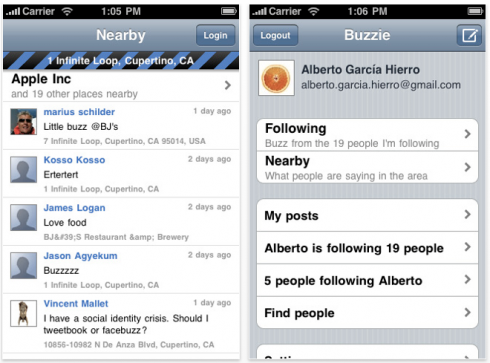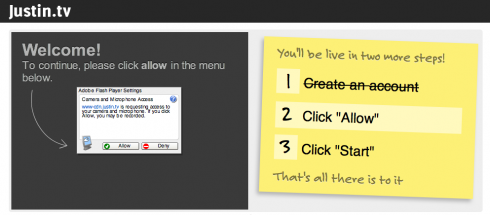Why did it take an iPhone app developer to come up with the first native app for Google Buzz? Isn’t Buzz not too interesting enough to merit its own native iPhone? Frankly, I’ve been waiting for this one. In fact, I was expecting something like this to come out earlier.
Anyway, so there it is. Google Buzz now has its own native iPhone app and it’s simply called – Buzzie.
Currently selling for an introductory price of $1.99 during its first week run on the Apps Store, Buzzie lets yo do, well what you practically can do on the Google Buzz webapp. If you want to be specific about these features, it includes the following:
- Receive messages from the people you follow
- Comment on messages and mark them as liked
- Browse all links and images attached to messages
- Manage your followers
- Browse the people following you
- Find new people to follow
- Check the places around you and buzz about them
- Buzz from your phone, publicly or privately
It’s a simple, straight-out port of the Buzz webapp, so don’t expect too much from it. And besides, what can you possibly expect from an iPhone of the web’s latest noise maker?, I mean online communication tool.
Simply put, Buzzie is good native app that would help you get your Buzz fix in a faster and easier way.
Will you use Buzzie? Or is the Buzz webapp enough for your buzzing needs? If you want to get this app, here is its iTunes Link.
Originally posted on March 3, 2010 @ 3:55 pm