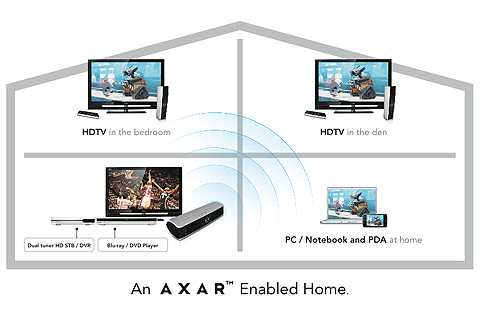UStream, the same video service which made some significant ground-breaking feature earlier with the Avatar premiere and their New Year’s Eve  live coverage is offering yet again another new service. This time it’s a live video streaming format with specific featured performers.
But don’t get your hopes so high yet though, as this new service will be on a pay-per-view basis. Just like in any live performance acts, you need to purchase a ticket to be able to watch the shows on UStream’s Live Video platform. Ticket prices for UStream’s Live Video events will start from $5 and could possibly go higher depending on the featured acts.
To kick off the its new Live Video Platform, UStream is bringing in comedian Dane Cook with his stand-up routine entitled “ISolated INcident.” Tickets are available for $5 and the event  is happening on February 6, 6:30 p.m. EST.
Aside from being able to watch the whole show online, paying users will also get other freebies including the chance to chat with other fans right on the Live Video Platform itself. You can also ask Dane Cook questions as well as access some backstage content. All in all, UStream promises to bring in 5 hours of entertainment in exchange for your $5 bucks.
But this is just the start. UStream hopes to get some other big acts to be featured on their Live Video platform.
Interested? Â you may grab your tickets to this gig by visiting this link.
Originally posted on January 22, 2010 @ 5:25 pm